My assumption, when embarking on this little series of posts, was that I’d jot a few brief notes about the blog engine alternatives I explored by way of review. Pretty much, that would be that.
Trouble is, each of the projects I’m trying is more-or-less freeware, built and maintained by volunteers. They’ve made decisions based on how they want to use their product, and to a some extent any ‘review’ I might offer would be more a comparison between my preferences and intentions and theirs. Which is of stuff all use to anyone else.
So the short version of this post is: I wanted to like Habari, I really did. But I’m not using it because… well… I don’t. I’m sure it’s great. But it’s not for me. Here’s an example:
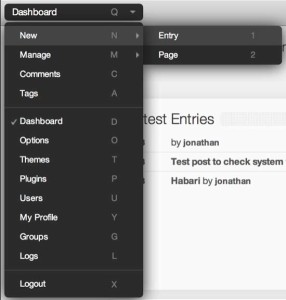 This is the top-level Habari menu, and pretty much the main bit of interface offered up by the system. I thought this sort of menu was cool when I first saw it in NeXTSTEP circa. 1992, but in practice I find the waggling-the-mouse-like-a-gear-lever dog-leg manoeuvre annoying as anything.
This is the top-level Habari menu, and pretty much the main bit of interface offered up by the system. I thought this sort of menu was cool when I first saw it in NeXTSTEP circa. 1992, but in practice I find the waggling-the-mouse-like-a-gear-lever dog-leg manoeuvre annoying as anything.
The apparent goal is to present a thoroughly minimal interface, to get out of the way as much as possible. That’s admirable, but there’s always a trade-off involved in simplicity, and for me this falls too far on the side of ‘absent’ rather than ‘simplified.’ Besides, poke only a little deeper and you quickly stumble across modal dialogue pop-ups. Habari is not, at this stage, impressing me as a system which aligns with my ideas of good taste.
Importing my blog archive (from a WordPress database) was seamless and trivial, which is great. But can I find an off-the-shelf theme I like? No. Not even vaguely. Now, again, I have very particular tastes here, but almost everything in the theme repository looks like dodgy ports from WordPress circa 2009. It’s not at all clear which remain maintained.
OK, so let’s take a brief look at how themes are built. I’ve never been a fan of WordPress’ ‘pepper PHP throughout the template’ approach, much preferring Movable Type’s template tags. Intriguingly, Habari offers both alternatives, the former via RawPHPEngine, the latter via HiEngine. But:
If you’re looking to start building themes in Habari, and you’re not accustomed to building templates using a syntax similar to this, then you should most definitely not use HiEngine. Instead, you should look into the native PHP support provided by RawPHPEngine, which is faster and better at teaching you real PHP, which can be useful when creating more complex themes.
Ouch. Yeah, we’re not going to agree on that. Heck, the last few sites I’ve built I’ve done pretty much in HAML, I’ve really no interest in going back to ?php if ( blah ) ? … whatever … ?php? nonsense.
Upshot: Habari might be great, but I’m not the right user for it.