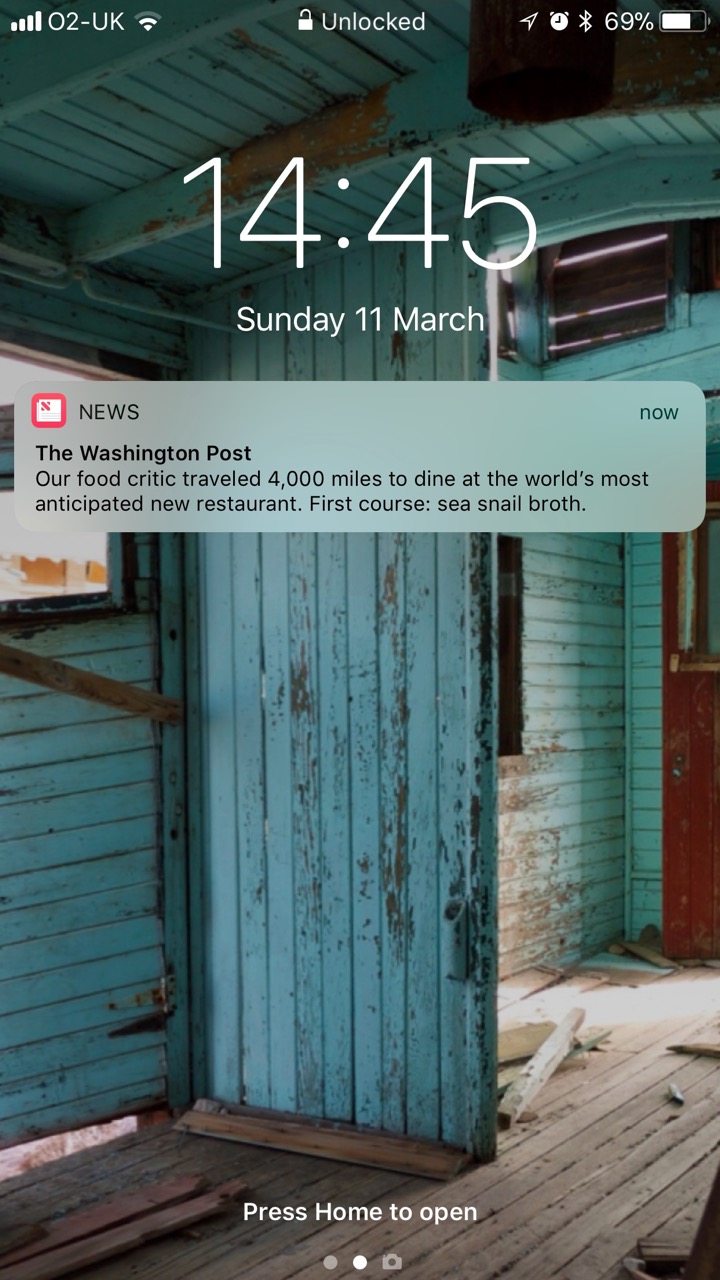TL;DR:
You need to install OpenCV and its python libraries
Update:
This no longer works. At all.
One aspect of the Raspberry Pi ecosystem which continues to baffle me is the absence of a good cheap Pi desktop system. The Pi400 is terrific, but it lacks a monitor. In fact, monitors are a huge sticking point, in that it’s really hard to buy anything smaller than about 23″ across, and for less than about £120, that doesn’t plain suck. And if I were to buy a bunch of such monitors – where would I put them when they weren’t in use? They’re massive.
As far as I can tell, there’s no reliable supply of, say, 15″ 1080p laptop display panels with neat little stands and HDMI inputs. Doubtless nobody sells them because the economics don’t work out, but this still sucks.
There have been a couple of attempts to fix this, over the years. The Pi folks themselves sell a little 7″ touchscreen, but… well, it was maybe a decent proof of concept, but beyond that it’s pretty hopeless. The only product I’ve seen that makes any sense is Pi-Top’s Ceed unit. I mostly like it: a small footprint on your desk, the Pi’s pins are sort-of accessible if you plug in a slightly odd extra bit (or do what everyone actually does and leave the Pi hanging out), the display is fairly poor but ‘good enough’, and the price is… well, it’s OK. Best of all: it’s lime green.
The units more-or-less stack, too, which makes them fairly easy to stash on a shelf when they’re not in use. You can fit about eight in a standard Tesco bag-for-life, which isn’t exactly great packaging but works pretty well if you’re careful.
Trouble is, the Ceed hasn’t been updated in years. It doesn’t really support the Pi 4 (though I believe you can make it work, if you power it separately), the display panel is still a shaky 1344×768, and so on.
Worst of all, the software support is… well, ‘quirky,’ if I’m being generous. For reasons I’ve never understood, Pi-Top run their own OS distribution. It’s built on top of Raspbian, but they do their own thing for a lot of classroom tools and teaching materials. I’ve zero interest in any of that, not because it isn’t good (I’ve no idea), but because I work across a range of systems and I want my Pis to be as close to vanilla as possible.
So, today: Pi3 on my desk, in a Ceed case. Fresh install of Raspbian on an SD card. Away we go. First problem: the screen’s awfully dim. How do I turn the backlight up?
There used to be a neat little script on github which worked well, but that now points to a help FAQ which doesn’t actually work, and anyway is incomplete. Here’s what actually worked for me:
First up, with the Pi’s pins connected to the Pi-Top Ceed Hub via the chunky cable, you need to enable SPI (or I2C, I forget which. Just turn both on). Do this is Preferences -> Pi Configuration -> Interfaces, then reboot.
Now you need some additional packages installed, but they’re not in the main Raspbian repo. The Knowledgebase article linked above would have you enter:
echo "deb http://apt.pi-top.com/pi-top-os sirius main contrib non-free" | sudo tee /etc/apt/sources.list.d/pi-top.list &> /dev/null
curl https://apt.pi-top.com/pt-apt.asc | sudo apt-key addThe first line here failed for me. I ended up adding the pi-top.list entry to /etc/apt/sources.list.d manually. The second line adding the crypto key worked.
An apt update/upgrade at this point does some slightly weird things, like install a different version of SonicPi. Mmmm. Whatever, but that’s not a great first impression.
The instructions then suggest:
sudo apt install --no-install-recommends pt-device-manager pt-firmware-updater pt-sys-oled
Meh, whatever. The oled thing is presumably to do with the fancier pi-top modular products, I’m not sure how it’s relevant here. Not installing recommended packages seems odd, and I eventually re-installed pt-device-manager without that flag. I’ve no idea if that was critical or not.
…and that’s where the knowledgebase article stops. After a bunch of digging around, I learned that the new command-line tool is ‘pi-top’, and that I was looking to do something like:
pi-top display brightness 10…which sounds great. But it doesn’t work, because the python script underpinning the pi-top command has a dependency on … er … OpenCV.
I’m sorry, let me check my notes. Yes, ModuleNotFoundError: No module named 'cv2'.
<blinks>
The screen brightness control requires 280Mb of vision processing library?
Right.
Well,
sudo apt install python3-opencv…and now the brightness command works. It takes about ten seconds to run, but it works.
Anyway, the upshot is that I’m genuinely not sure I could recommend the Pi-Top Ceed to anyone at this point. I got burned by Pi-Top’s original laptop units – they were shaky, and the support was useless. So I’m still not convinced the company has the resources to properly support legacy products, and a monitor which requires software updates just for a brightness control strikes me as very likely to have issues in the future.
Please, somebody make a ~15″ desktop HDMI monitor for bare Pis and Pi 400s.
Update, 2022-12-05:
As far as I can tell, none of this work any more. Or at least, not on a 64-bit install. The relevant packages appear to be unmaintained, and as far as I can tell the Ceed is now effectively unsupported. Drat.